What is Kukai Art On Cricut?
A Guide to the Amazing Artwork of Kai Pham
If you are a Cricut lover, you may have noticed some stunning and unique SVG files in the Cricut Design Space app. These files are created by Kukai Art, an online store that offers high-quality and original SVG files for Cricut and other cutting machines. But who is behind Kukai Art, and how did they become a Cricut Contributing Artist? In this blog post, we will introduce you to Kai Pham, the talented and passionate designer behind Kukai Art, and show you some of his amazing artwork that you can use for your Cricut projects.
Who is Kai Pham?
Kai discovered Cricut via another platform as everyone was buying Cricut SVGs, and he wanted to know what it was for. He was amazed by the fact that you can take this machine and create unlimited possibilities. He loves seeing what everyone makes and how it brings such joy to their lives. He also loves that Cricut is such a diverse company. He lives in Vietnam, yet he can create art that will be used all over the world by people of all different backgrounds. He believes that art has a fantastic power to bring us all together.
Kai joined the Cricut Contributing Artist Program (CAP) in 2023, which welcomes artists from around the world to apply and contribute approved original artwork to the Cricut library. As members use their artwork, artists get compensated monthly per use. Plus, for transparency, each artist has access to real-time analytics to track performance.
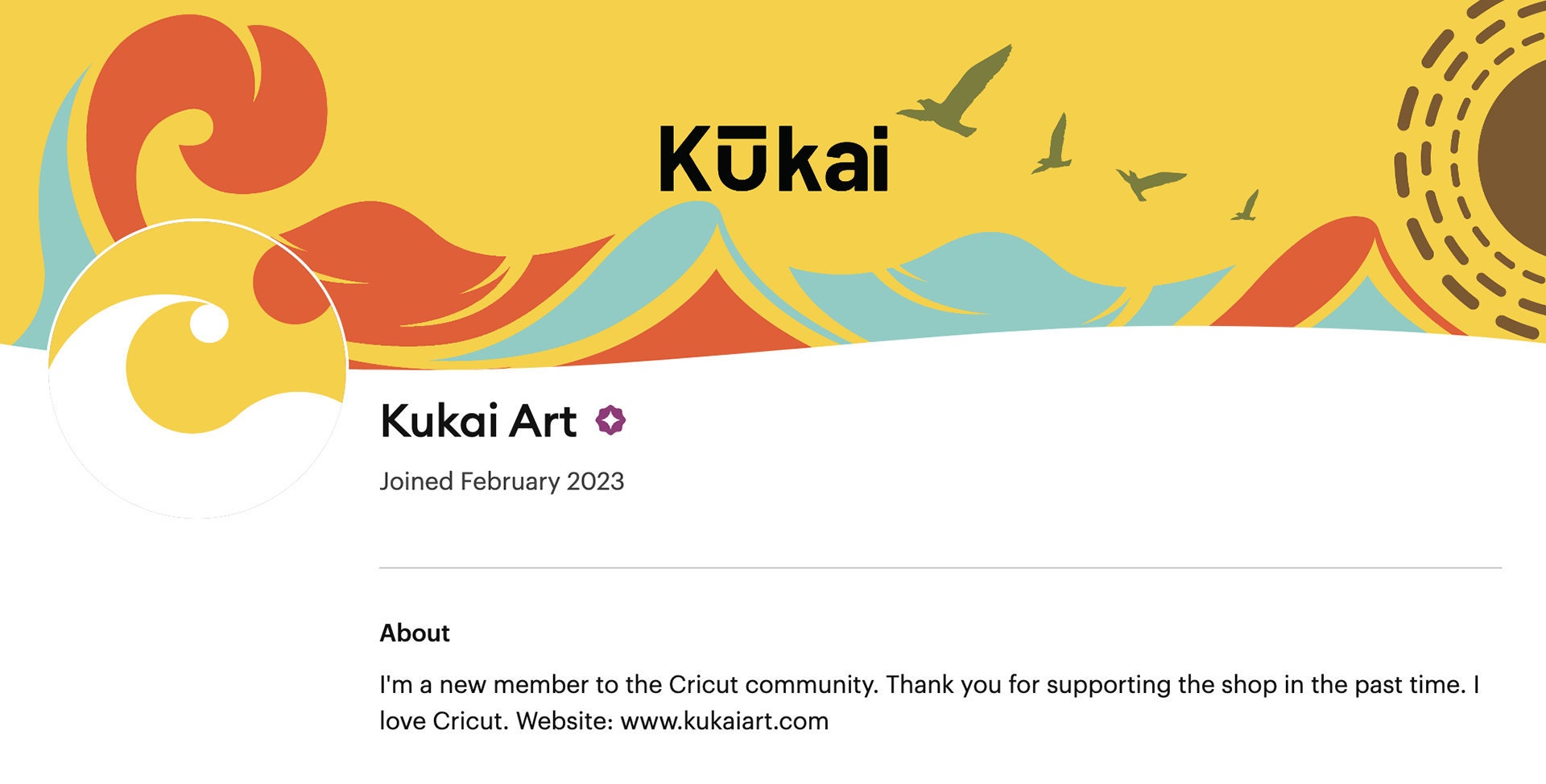
What is Kukai Art?
Kukai Art is an online store that offers unique and high-quality SVG files for Cricut and other cutting machines. Kai creates his SVG files with a lot of creativity and attention to detail. He uses various tools and techniques to make his designs stand out. He also follows the latest trends and customer feedback to create relevant and appealing artwork.
Kukai Art has a wide range of SVG files for different themes and occasions, such as holidays, seasons, animals, flowers, quotes, Shadow Box Templates, zentangles, and more.



- You can browse the collections here: https://www.kukaiart.com/collections.
- You can also find tips and tutorials on how to use SVG files with Cricut and other cutting machines on the blog here: https://www.kukaiart.com/blogs/news
How to Use Kukai Art On Cricut?
Using Kukai Art on Cricut is very easy and fun. Here are the steps:
1. Choose an SVG file from Kukai Art that you like. You can either buy it individually or as part of a bundle. After purchasing, you will receive an email with a link to download the file.
2. Open the Cricut Design Space app on your computer or mobile device. Click on the Upload button on the left panel and select Upload Image. Browse your computer or device and select the SVG file that you downloaded from Kukai Art.
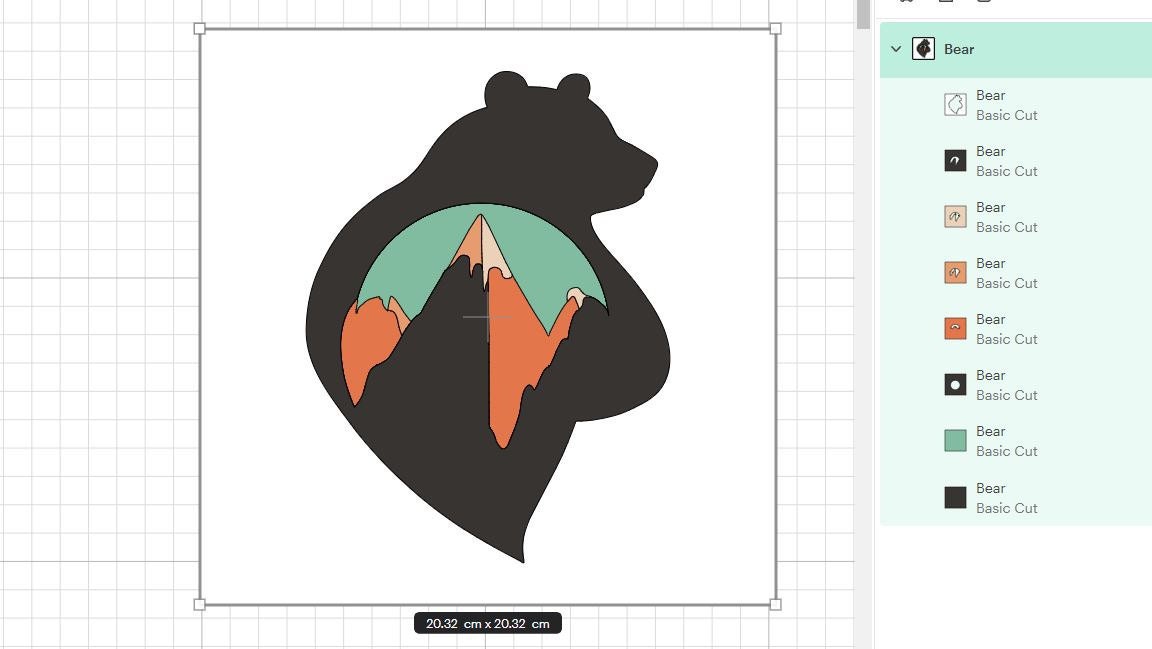
3. The SVG file will appear on the canvas as a single layer. You can resize it, rotate it, flip it, or change its color as you wish.
4. Click on Make It button on the top right corner and follow the instructions to send your design to your Cricut machine for cutting.
Some Examples of Kukai Art On Cricut Projects
To inspire you, here are some examples of what you can make with Kukai Art on Cricut:
• A personalized sign with a split monogram letter and a rose
• A sparkling card with a cluster of stars
• A cute sticker with a winter icon or symbol
These are just some of the possibilities that you can explore with Kukai Art on Cricut. There are many more options to choose from, so feel free to browse and experiment until you find the ones that you love.
We hope that this blog post has answered your question "What is Kukai Art On Cricut?" and introduced you to Kai Pham, the amazing artist behind Kukai Art. If you have any questions or comments, please leave them below or contact us through our website. We would love to hear from you.
Happy crafting!

