If you're a baseball fan or have a baseball lover in your life, you might be looking for some creative ways to show your passion for the sport. One of the easiest and most fun ways to do that is to use baseball SVG files for Cricut and make your own personalized projects.
SVG files are scalable vector graphics that can be easily resized and edited without losing quality. You can use them with any cutting machine, such as Cricut, Silhouette, or ScanNCut, to create amazing projects like shirts, hats, decals, stickers, signs, and more. You can also use them with any graphic software, such as Photoshop, Illustrator, or Inkscape, to create your own digital art.
But where can you find the best baseball SVG files for Cricut? Well, look no further than Kukai Art, a website that offers a huge collection of high-quality SVG files for all kinds of themes and occasions. Whether you're looking for baseball bat SVG, baseball stitches SVG, baseball heart SVG, or any other baseball-related design, you'll find it at Kukai Art.
In this blog post, we'll show you how to use baseball SVG files for Cricut designed by Kukai Art and give you some inspiration for your next project. Let's get started!
How to Download Baseball SVG Files from Kukai Art
The first step is to visit Kukai Art and browse through their amazing collection of baseball SVG files. You can use the search bar to type in "baseball" or any other keyword related to the design you're looking for. You can also filter the results by price, popularity, rating, or date.
Once you find a design that you like, click on it to see more details and previews. You can also see the reviews from other customers who have purchased the file. To download the file, simply add it to your cart and proceed to checkout. You'll need to create an account or log in if you already have one. You can pay with PayPal or any major credit card.
After completing your purchase, you'll receive an email with a link to download your file. You can also access your downloads from your account page on the website. The file will be in a ZIP format that contains the SVG file.You'll need to unzip the file before using it.
How to Use Baseball SVG Files for Cricut
The next step is to open up Cricut Design Space (or other software program) and upload the SVG file. To do that, click on the Upload button on the left panel and then click on Upload Image. Browse your computer and select the SVG file that you want to use. You'll see a preview of the image and some options to name and tag it. Click on Save when you're done.
You'll see your uploaded image in the Recently Uploaded Images section. Click on it and then click on Insert Images to add it to your canvas. You can then resize, rotate, move, or edit the image as you wish. You can also change the colors of different layers or hide some layers if you don't want to use them.
When you're happy with your design, click on Make It on the upper right corner. You'll see a preview of your mats and some options to mirror or move your images. Note: When working with iron-on vinyl, always mirror each individual mat before cutting!
Next, select your material from the list or browse all materials. Make sure you have the right blade and tools for your material. Load your mat into your machine and press the flashing button to start cutting.
After cutting is done, unload your mat and use the weeding tools to remove the excess vinyl. Then use the EasyPress 2 or an iron or a heat press to adhere your design to your project following the recommended time and temperature settings.
And that's it! You've just made a beautiful project using baseball SVG files for Cricut designed by Kukai Art!
Some Inspiration for Your Next Project
Need some ideas for what to make with baseball SVG files? Here are some examples of projects that you can make using Kukai Art's designs:
• A shirt with a baseball heart SVG design that says "I love baseball"

• A hat with a baseball bat SVG design that says "Home run"

• A decal with a baseball stitches SVG design that says "Baseball mom"
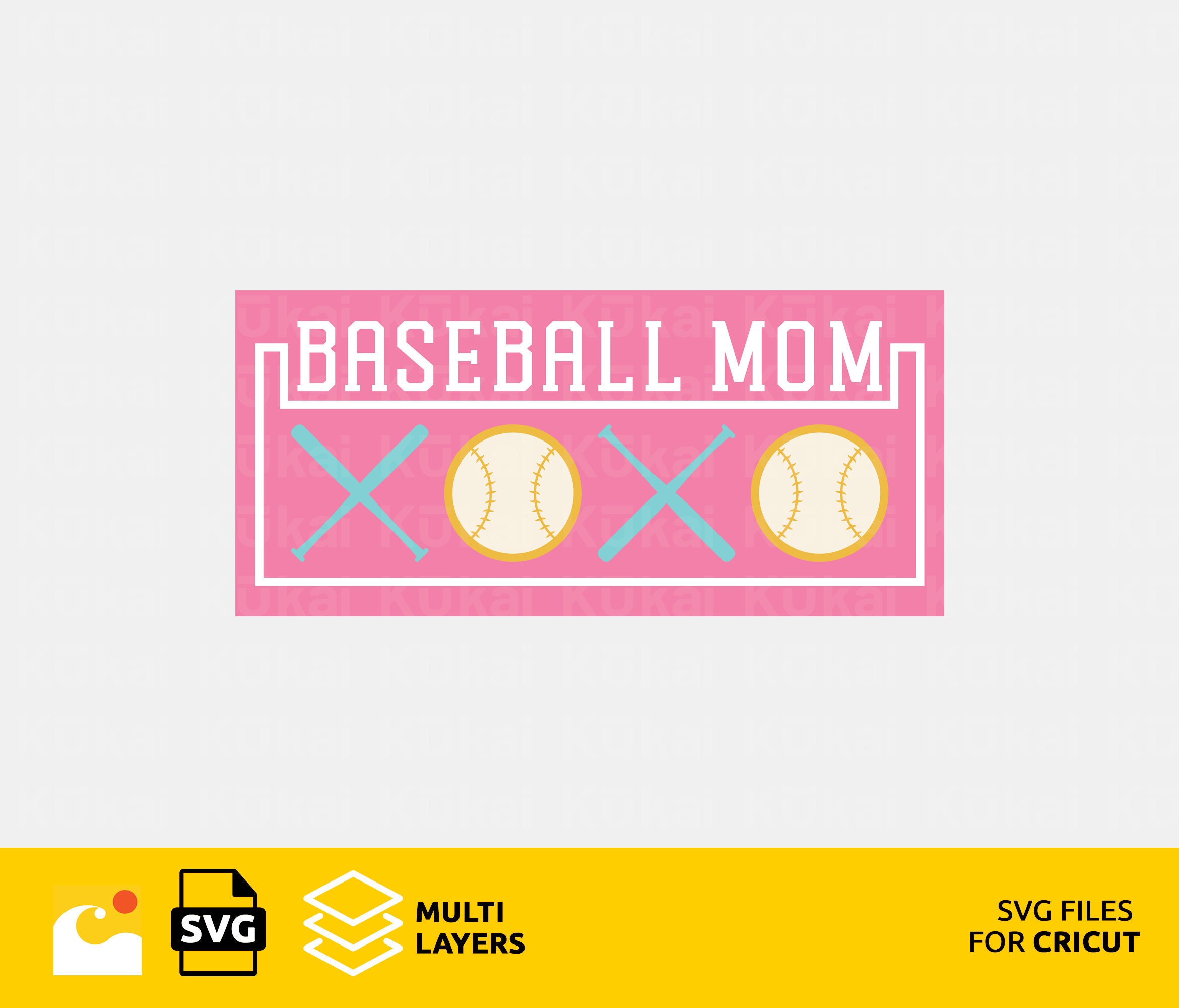
These are just some of the possibilities that you can create with baseball SVG files for Cricut. You can also mix and match different elements to create your own unique designs. The only limit is your imagination!
We hope you enjoyed this blog post and learned how to use baseball SVG files for Cricut designed by Kukai Art. These files are perfect for making your own personalized projects for yourself or as gifts for your baseball-loving friends and family.
If you're looking for more SVG files for different themes and occasions, be sure to check out Kukai Art's website and browse through their amazing collection. You'll find something for everyone and every project!
Don't forget to share your creations with us on social media using the hashtag #kukaiart. We'd love to see what you make with our designs!
Happy crafting!

