Do you love crafting? Do you want to make your own custom designs for your home, office, or event? Do you want to have access to thousands of beautiful svg design files for Cricut?
If you answered yes to any of these questions, then you will love Cricut Design Space and Kuakai Art!
What is Cricut Design Space?
Cricut Design Space is a free software or app that comes with every Cricut smart cutting machine. It allows you to create, edit, and cut your own designs on various materials such as paper, vinyl, fabric, leather, wood, and more.
With Cricut Design Space, you can:
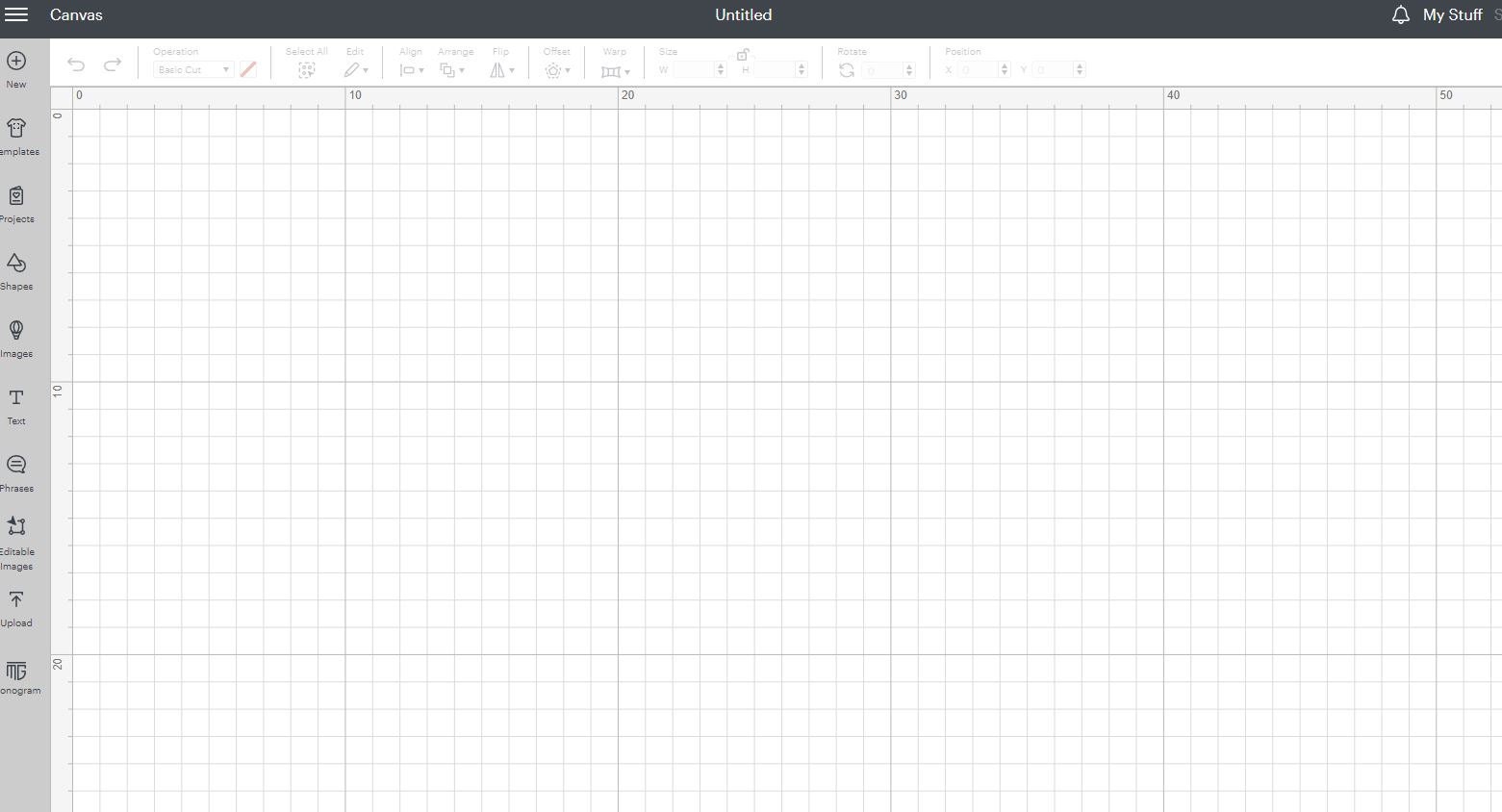
• Upload your own artwork or images in various formats such as svg, png, jpg, bmp, gif, dxf, etc.
• Access thousands of ready-to-make projects and images from the Cricut library or from other users.
• Use shapes, fonts, patterns, colors, and effects to customize your designs.
• Preview how your designs will look on different materials and with different tools.
• Connect wirelessly to your Cricut machine via Bluetooth or USB cable and start cutting.
Cricut Design Space is compatible with Windows and Mac computers and iOS and Android devices. You can download it from the official website or from the app store.
What is Kuakai Art?
Kuakai Art is a brand that offers thousands of beautiful svg design files for Cricut. Kuakai Art was founded by a team of professional designers who have a passion for crafting and creating.
At Kuakai Art, you can find svg design files for Cricut for any purpose and occasion. You can find svg files for Christmas, Halloween, Valentine's Day, Birthday, Family, Pets, Travel, Sports,Art and more.
At Kuakai Art, you can also find detailed instructions on how to use Cricut machine, how to choose the right material to cut, how to care and maintain Cricut machine. You can learn from the experience and tips from people who have used Cricut machine for many years and create amazing products.
At Kuakai Art, you can also exchange and share your creative ideas with the community of Cricut lovers on the website.
At Kuakai Art, you can also enjoy the benefits of a reputable and safe website. You can pay easily and quickly via Paypal or credit card. You can also rest assured about the quality of the svg files provided on
the website.
How to use Cricut Design Space and Kuakai Art?
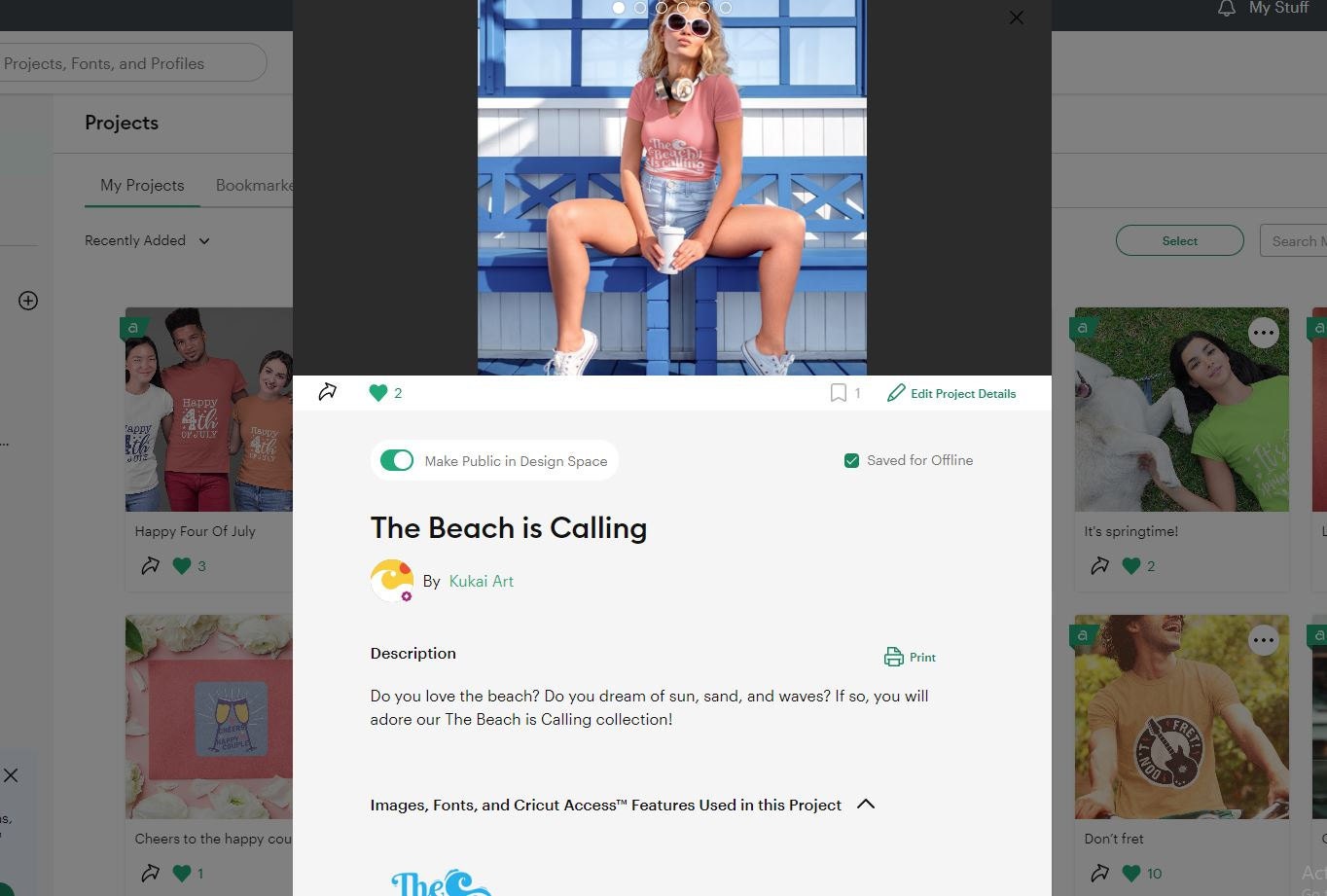
https://design.cricut.com/#/landing/profile/63e5cdebce8cbd26d6052500
Using Cricut Design Space and Kuakai Art is easy and fun. Here are the basic steps:
• Choose the Cricut smart cutting machine that you want to use. Make sure it is plugged in and turned on.
• Download and install the Cricut Design Space software or app on your computer or mobile device. Create a free account or sign in with your existing account.
• Choose the project that you want to make from the thousands of ready-to-make projects in the Cricut library or from other users. Or upload your own artwork or images in various formats.
• Choose the svg design file that you want to use from Kuakai Art. You can browse through different categories and choose the ones that suit your taste and theme. Or request a custom order if you have a specific idea in mind.
• Download the svg design file from Kuakai Art to your computer or mobile device. You may need to unzip it if it is compressed.
• Upload the svg design file to your Cricut Design Space software or app. You may need to resize, rotate, or edit it if necessary.
• Choose the material that you want to cut on your Cricut machine. Make sure it is compatible with your machine and blade. You may need to adjust the settings accordingly.
• Load the material on your cutting mat and insert it into your Cricut machine. Follow the instructions on the screen to start cutting.
• Weed out the excess material from your cut design. Use a weeding tool or tweezers to remove the unwanted parts.
• Transfer your cut design to your desired surface or object. Use transfer tape or iron-on adhesive if needed.
• Enjoy your finished product and use it for your project.
Some examples of projects that you can make with Cricut Design Space and Kuakai Art are:

• Christmas ornaments: You can make festive and personalized Christmas ornaments with Cricut Design Space and Kuakai Art. You can cut out the shapes, letters, or images that you want and apply them on plastic, wooden, or ceramic ornaments. You can also add glitter, holographic, or metallic effects to make your ornaments more eye-catching.
• Halloween costumes: You can make spooky and fun Halloween costumes with Cricut Design Space and Kuakai Art. You can cut out the logos, slogans, or images that you want and apply them on clothing, accessories, masks, or hats. You can also add paint, bleach, or distress effects to make your costumes more authentic.
• Valentine's Day cards: You can make romantic and sweet Valentine's Day cards with Cricut Design Space and Kuakai Art. You can cut out the words, phrases, or images that you want and apply them on cardstock, paper, or envelopes. You can also add textures, patterns, or colors to make your cards more attractive.
• Birthday banners: You can make cheerful and colorful birthday banners with Cricut Design Space and Kuakai Art. You can cut out the shapes, letters, or icons that you want and string them together with twine, ribbon, or yarn. You can also add pom-poms, tassels, or beads to make your banners more decorative.


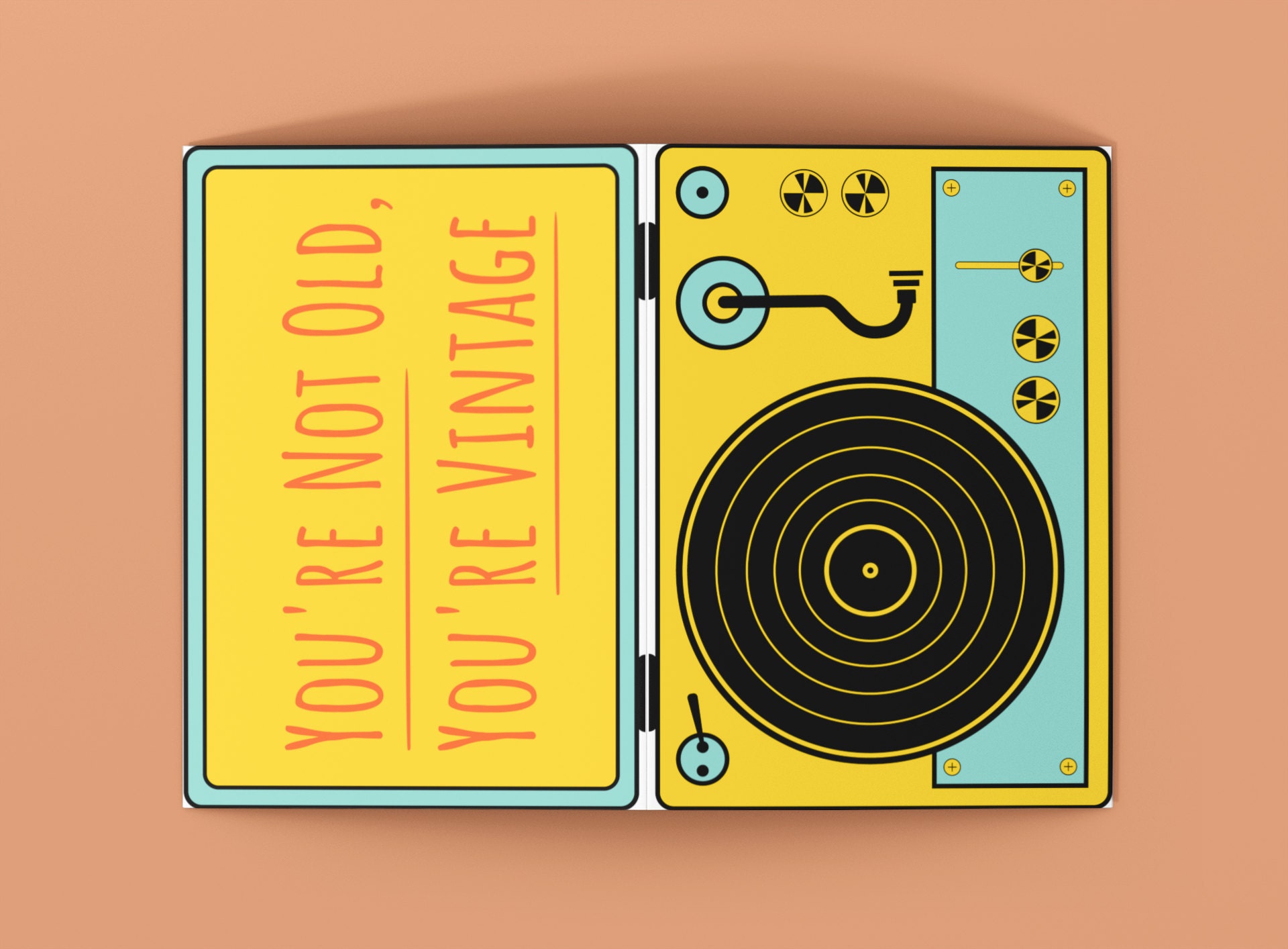

Where to find more inspiration and resources for Cricut Design Space and Kuakai Art?
If you are looking for more inspiration and resources for Cricut Design Space and Kuakai Art, you don't have to look far. You can find them at Kukai Art , where you can find thousands of beautiful svg design files for Cricut.
At Kukai Art, you can find svg design files for Cricut for any purpose and occasion. Whether you are looking for Christmas, Halloween, Valentine's Day, Birthday, Family, Pets, Travel, Sports, Art and more, you can find the perfect svg design file for your projects.
You can browse through different categories and choose the ones that suit your taste and theme. You can also request custom orders if you have a specific idea in mind.
At Kukai Art, you can also find detailed instructions on how to use Cricut machine,
how to choose the right material to cut,
how to care and maintain Cricut machine.
You can learn from the experience and tips from people who have used Cricut machine for many years and create amazing products.
At Kukai Art, you can also exchange and share your creative ideas with the community of Cricut lovers on the website.
At Kukai Art, you can also enjoy the benefits of a reputable and safe website. You can pay easily and quickly via Paypal or credit card. You can also rest assured about the quality of the svg files provided on
the website.
So what are you waiting for? Visit Kukai Art now and discover the wonderful world of Cricut Design Space and Kuakai Art. Unleash your creativity with Cricut Design Space and Kuakai Art today!

