Introduction:
Birthdays are a special occasion, and there's no better way to celebrate than with a personalized gift. If you're looking for a unique and creative way to commemorate a birthday, then you'll want to check out birthday SVG files for Cricut.SVG files are vector graphics, which means they can be scaled to any size without losing quality. This makes them perfect for cutting machines like the Cricut, which can be used to create a variety of different projects.In this blog post, we'll take a look at what birthday SVG files are, where you can find them, and how to use them with your Cricut. We'll also provide some tips on how to choose the right files for your project.
What are birthday SVG files?
SVG files are a type of digital file that can be used to create vector graphics. Vector graphics are made up of lines and curves, which means they can be scaled to any size without losing quality. This makes them ideal for cutting machines like the Cricut, which can be used to create a variety of different projects.Birthday SVG files are simply SVG files that feature birthday-related designs. These designs can include anything from simple text to complex illustrations. There are birthday SVG files available for all ages and interests, so you're sure to find one that's perfect for your next project.
Where can I find birthday SVG files?
There are a number of places where you can find birthday SVG files. Some popular sources include:
- Etsy: Etsy is a great place to find a wide variety of birthday SVG files. There are files available for all budgets, and you can often find sellers who offer free shipping.
- Creative Market: Creative Market is another great source for high-quality birthday SVG files. The files on Creative Market are typically more expensive than those on Etsy, but they're also higher quality.
- Free SVG sites: There are a number of free SVG sites that offer birthday SVG files. These sites are a great option if you're on a budget, but the quality of the files can vary.
- You can download Kukai Art's birthday designs on Cricut here.
How to use birthday SVG files with Cricut
Once you've found some birthday SVG files that you like, you can use them with your Cricut to create a variety of different projects. Here are a few ideas:
- Cake toppers: Birthday SVG files are perfect for creating cake toppers. Simply upload the file to your Cricut Design Space software and cut it out of your desired material.
- Cupcakes: You can also use birthday SVG files to create cupcakes. Simply print the file out on edible paper and then cut it out with a cookie cutter.
- Shirts: Birthday SVG files can also be used to create custom t-shirts. Simply upload the file to your Cricut Design Space software and cut it out of heat transfer vinyl.
- Other projects: Birthday SVG files can be used to create a variety of other projects, such as banners, signs, and cards. Just use your imagination!


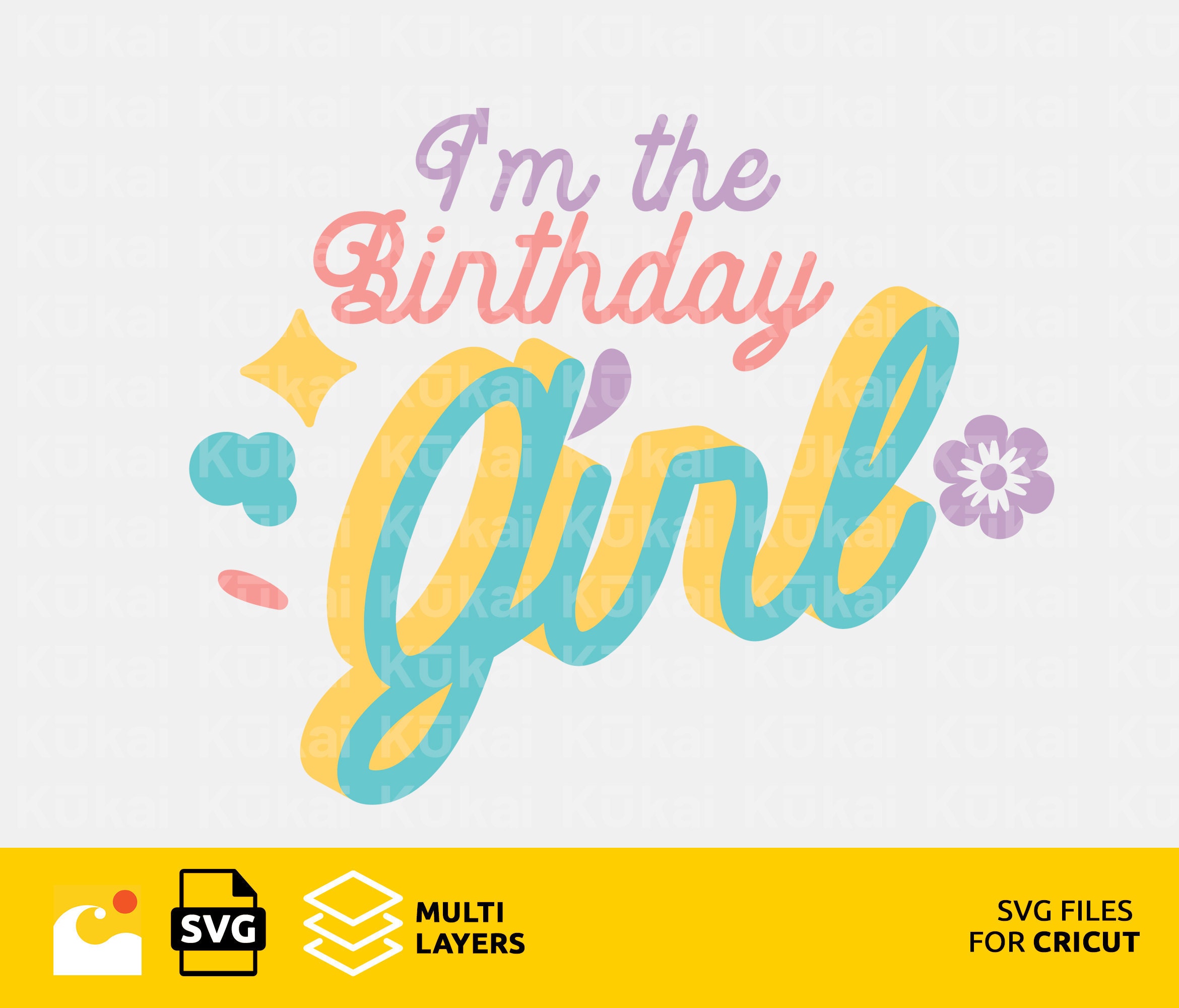
Tips for choosing birthday SVG files
When choosing birthday SVG files, there are a few things to keep in mind:
- The quality of the file: Make sure the file is high quality and that the lines are clear. This will ensure that your project turns out well.
- The size of the file: The size of the file will determine the size of your project. If you're not sure what size you want, it's always a good idea to start with a smaller file and then scale it up as needed.
- The type of material you want to cut: Some birthday SVG files are designed for specific materials, such as heat transfer vinyl or paper. Make sure you choose a file that's compatible with the material you want to use.
Conclusion
Birthday SVG files are a great way to create unique and personalized gifts for any occasion. With so many different files available, you're sure to find one that's perfect for your next project.

